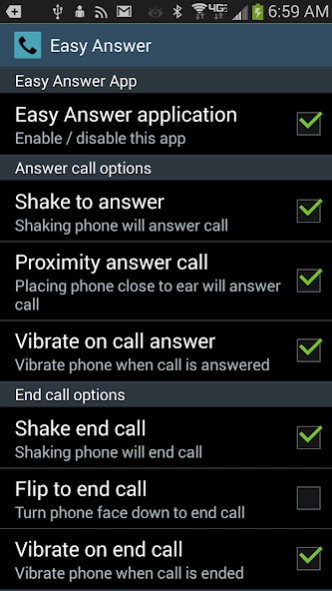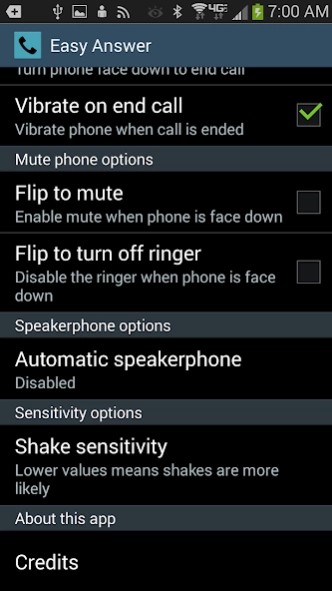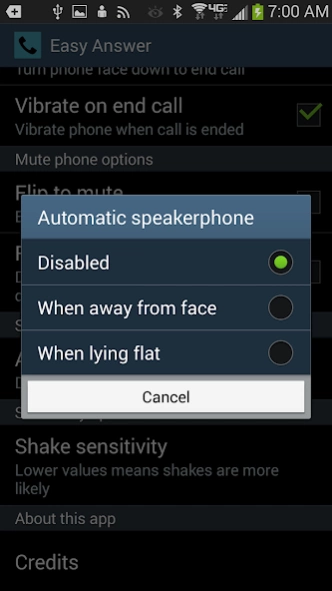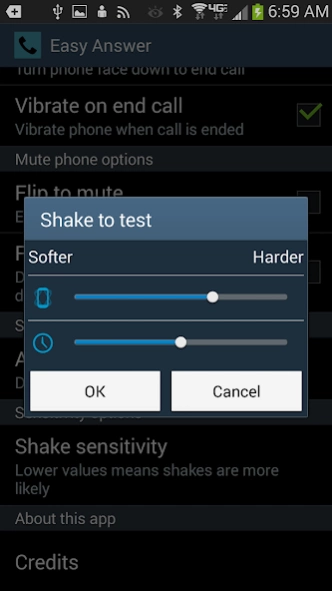Easy Answer 1.5.2
Paid Version
Publisher Description
Easy Answer - Easy Answer shake to answer and more.
Easy Answer allows you to easily answer phone calls and intelligently control the speaker phone.
Easy Answer supports the following features:
--New Features--
Flip to mute.
Flip to turn off ringer for an incoming call.
Shake test.
Russian translation.
• Answer incoming phone call by shaking device.
• Answer incoming phone call by placing device close to ear.
• End call by shaking device.
• End call by placing phone upside down.
• Automatically enable the speaker phone when phone lies flat.
• Automatically disable the speaker phone when phone is not flat.
• Automatically enable the speaker phone when phone is away from your ear.
• Automatically disable the speaker phone when phone is close to your ear.
• Adjust the amount of shaking required to answer / end calls.
• All features can be enabled or disabled.
Yes, there are other apps on the market that do the same thing so why choose mine?
• This application has been carefully tested and works.
• Efficient. It will not burn through your battery.
• Easy answer is only active on phone calls and will not be silently running in the background at other times.
• Does NOT require internet access or access to your contacts.
If you like my app, please rate it. I love the feedback.
Enjoy.
Please note that shake to end call may not work if device is asleep. It depends on the phone manufacturer.
About Easy Answer
Easy Answer is a paid app for Android published in the System Maintenance list of apps, part of System Utilities.
The company that develops Easy Answer is Jim Bockerstette. The latest version released by its developer is 1.5.2.
To install Easy Answer on your Android device, just click the green Continue To App button above to start the installation process. The app is listed on our website since 2016-02-05 and was downloaded 4 times. We have already checked if the download link is safe, however for your own protection we recommend that you scan the downloaded app with your antivirus. Your antivirus may detect the Easy Answer as malware as malware if the download link to com.jim.bockerstette.easyanswer is broken.
How to install Easy Answer on your Android device:
- Click on the Continue To App button on our website. This will redirect you to Google Play.
- Once the Easy Answer is shown in the Google Play listing of your Android device, you can start its download and installation. Tap on the Install button located below the search bar and to the right of the app icon.
- A pop-up window with the permissions required by Easy Answer will be shown. Click on Accept to continue the process.
- Easy Answer will be downloaded onto your device, displaying a progress. Once the download completes, the installation will start and you'll get a notification after the installation is finished.